| 일 | 월 | 화 | 수 | 목 | 금 | 토 |
|---|---|---|---|---|---|---|
| 1 | ||||||
| 2 | 3 | 4 | 5 | 6 | 7 | 8 |
| 9 | 10 | 11 | 12 | 13 | 14 | 15 |
| 16 | 17 | 18 | 19 | 20 | 21 | 22 |
| 23 | 24 | 25 | 26 | 27 | 28 | 29 |
| 30 |
- aws #아키텍트 #과정 #vpc #인프라 구축 #aurora #database #rds #rdbs #load #balancer #web #page #haproxy
- aws #아키텍트 #과정 #vpc #인프라 구축 #rds #endpoint #cloudwatch #monitoring
- aws #아키텍트 #과정 #vpc #인프라 구축 #t.g #target group #alb #application #load #balancer #web #server
- aws #아키텍트 #과정 #vpc #인프라 구축 #amazon sns #server #less #architecture
- 프로세스 #CPU #시공유 #커널
- aws #아키텍트 #과정 #vpc #인프라 구축 #second nat #gateway #routing table #route53 #고가용성 #private subnet #
- 쓰레드 #쓰레드풀 #프로세스
- aws #아키텍트 #과정 #vpc #인프라 구축 #auto scailling #lauch template #ec2 instace #private #subnet
- aws #아키텍트 #과정 #vpc #인프라 구축 #haproxy #고가용성 #테스트 #alb #application #load balancer #application
- aws #아키텍트 #과정 #vpc #인프라 구축 #sqs #message #queue #sns구독
- 스파르타코딩클럽 #부트캠프 #IT #백엔드 #OSI #ISO #AI #서버 #자동화 #SQL #기본문법 #데이터베이스 #DBMS #Oracle #MongoDB #아키텍쳐 #DB
- 스파르타코딩클럽 #부트캠프 #IT #백엔드 #머신러닝 #AI #서버 #자동화 #SQL #기본문법 #데이터베이스 #웹개발
- aws #아키텍트 #과정 #vpc #인프라 구축 #alb #load balancer #t.g #target #group #haproxy #high ability #db #replica #region
- aws #아키텍트 #과정 #vpc #인프라 구축 #s3 #bucket #객체 스토리지 #objects storage #events #upload #알림
- aws #아키텍트 #과정 #vpc #인프라 구축 #s3 #bucket #객체 #스토리지 #isci #이미지 #업로드
- 스파르타코딩클럽 #부트캠프 #IT #백엔드 #머신러닝 #딥러닝 #AI #서버 #자동화 #SQL #기본문법 #데이터베이스
- aws #아키텍트 #과정 #vpc #인프라 구축 #php #alb #application #load #balancer #security #group #igw #ec2 #vpc #virtual #private #cloud
- aws #아키텍트 #과정 #vpc #인프라 구축 #sqs #trigger #python3.9 #패키지 #
- aws #아키텍트 #과정 #vpc #인프라 구축
- 스파르타코딩클럽 #부트캠프 #IT #백엔드 #머신러닝 #AI #서버 #자동화 #SQL #기본문법 #데이터베이스
- 썸네일 #이미지
- 공간복잡도 #공간자원 #캐시메모리 #SRAM #DRAM #시간복잡도
- aws #아키텍트 #과정 #vpc #인프라 구축 #rds #replica #복제본 #aurora #database #고가용성
- 스파르타코딩클럽 #부트캠프 #IT #백엔드 #머신러닝 #AI #서버 #자동화 #SQL #KDT #기본문법 #데이터베이스 #Computer #Science #CPU #메모리
- 업로드 #lambda #함수 #모바일 이미지 #썸네일 이미지
- aws #아키텍트 #과정 #vpc #인프라 구축 #ec2 #instance #launch #template #생성 #ami #amazone #machine #image
- 스파르타코딩클럽 #부트캠프 #IT #백엔드 #머신러닝 #딥러닝 #AI #서버 #자동화 #SQL #기본문법 #데이터베이스 #DBMS #Oracle #MongoDB #아키텍쳐 #DB
- aws #아키텍트 #과정 #vpc #인프라 구축 #haproxy #round robin #process #high ability #auto scailling #app server #launch template
- 비트 #바이트 #이진수
- aws #아키텍트 #과정 #vpc #인프라 구축 #db #장애조치 #reand only #replica #events
- Today
- Total
요리사에서 개발자
스파르타 부트캠프 스프링 부트 프로젝트 생성 및 CR (다락방) 본문
build.gradle
dependencies {
implementation 'org.springframework.boot:spring-boot-starter-validation'
implementation 'org.springframework.boot:spring-boot-starter-data-jpa'
implementation 'org.springframework.boot:spring-boot-starter-web'
compileOnly 'org.projectlombok:lombok'
runtimeOnly 'com.mysql:mysql-connector-j'
annotationProcessor 'org.projectlombok:lombok'
testImplementation 'org.springframework.boot:spring-boot-starter-test'
testRuntimeOnly 'org.junit.platform:junit-platform-launcher'
}validation -> 사용자 관점에서 시스템 검증 활동을 의미한다.
@Valid
Controller안의 로직 중 인풋값에 @Valid를 설정하면
제공된 라이브러리 로직 중 해당 로직이 검증을 하고 수행한다.
검증을 더 자세히 해준다.
https://tech-sherpa.tistory.com/12
개발 과정에서 만난 용어: verification vs validation
전공 공부하는 과정에서 verification과 validataion이라는 단어를 많이 볼 수 있습니다. 영한사전으로 검색하면 둘 다 '확인'이라는 뜻으로 검색됩니다. 그래서 검색을 해보니, 저 이외에도 많은 분들
tech-sherpa.tistory.com
Jpa(Java Persistence API)
자바진영에서
ORM(Object-Relational Mapping) 기술 표준으로 사용되는 인터페이스 모음
[Spring JPA] JPA 란?
이번 글에서는 JPA(Java Persistence API)가 무엇인지 알아보려고한다. JPA는 자바 진영에서 ORM(Object-Relational Mapping) 기술 표준으로 사용되는 인터페이스의 모음이다. 그 말은 즉, 실제적으로 구현된것이
dbjh.tistory.com
Web
웹으로 API를 호출하기 위해 사용되는 Http Client 모듈
https://happycloud-lee.tistory.com/220
Spring WebClient 쉽게 이해하기
1. Spring WebClient 이해 이 글을 읽기 전에 먼저 일하는 방식 변화를 이끌고 있는 애자일, 마이크로서비스, 데브옵스, 클라우드에 대해 기본적인 이해를 하실것을 권장 합니다. https://happycloud-lee.tisto
happycloud-lee.tistory.com
Lombok
기계적인 코드작성을 자동화 하여
코드 다이어트를 해주는 Java 필수 라이브러리
@Getter @Setter 등등
https://mangkyu.tistory.com/78
[Java] Lombok이란? 및 Lombok 활용법
Java 언어를 이용해 개발을 하다 보면 기계적으로 작성해야 하는 코드들이 상당히 많다. 이번에는 기계적인 코드 작성을 자동화하여 코드 다이어트를 해주는 Java 필수 라이브러리 Lombok에 대해 알
mangkyu.tistory.com
application.properties
spring.application.name=SettingProject
spring.datasource.driver-class-name=com.mysql.cj.jdbc.Driver
spring.datasource.url=jdbc:mysql://localhost:3306/db_services
spring.datasource.username=이름
spring.datasource.password=비밀번호
spring.jpa.database=mysql
spring.jpa.database-platform=org.hibernate.dialect.MySQL8Dialect
spring.jpa.hibernate.ddl-auto=update
spring.jpa.generate-ddl=false
spring.jpa.show-sql=true
spring.jpa.properties.hibernate.format_sql=trueMySQL의 데이터 베이스 연동을 하기위해
name, url, username, password 는 기본으로 설정
spring.jpa.database
사용하는 데이터 베이스 종류를 입력
spring.jpa.hibernate.ddl-auto
none:
기본값, 데이터베이스 구조 변경x
update
Hibernate 주어진 엔티티 구조에 따라 데이터베이스를 변경
create
데이터베이스를 생성은 하되 닫을 때 삭제하지 않는다.
create-drop
데이터베이스를 생성하고 SessionFactory가 닫힐 때 삭제. 생성하고 서버닫으면 삭제
spring.jpa.generate-ddl
- 시작시 스키마를 초기화할 지 여부
spring.jpa.database-platform
- MySQL은 org.hibernate.dialect.MySQL8Dialect
- PostgreSQL은 org.hibernate.dialect.PostgreSQLDialect
spring.jpa.properties.hibernate.format_aql:
- log가 console에 SQL문을 출력한다.
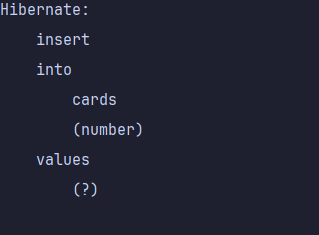
spring.jpa.hibernate.jdbc.time_zone
- @createdAt,@updatedAt 타임 스탬프 시간을 설정한다.
spring.jpa.properties.hibernate.jdbc.time_zone=UTChttps://chung-develop.tistory.com/143
[해결]JPA 사용 시 DB 에 들어가는 시간과 실제 시간이 안맞는 경우
[해결]JPA 사용 시 DB 에 들어가는 시간과 실제 시간이 안맞는 경우 가끔 JPA 를 사용하다 보면 @createdAt 이나 @updatedAt 과 같이 자동으로 타임스탬프를 찍어주는 기능을 사용하는데 이 때 찍혀들어가
chung-develop.tistory.com
https://pcm9881.tistory.com/130
[Spring] MySQL 연동 (JPA, application.properties)
# Spring DataSource (MySQL) spring.datasource.driver-class-name=com.mysql.cj.jdbc.Driver spring.datasource.url=jdbc:mysql://localhost:3306/데이터베이스명?useSSL=false&characterEncoding=UTF-8&serverTimezone=UTC spring.datasource.username=아이디 sp
pcm9881.tistory.com
Create
생성하려면 Entity가 필요하고
public class Card {
@Id
@GeneratedValue(strategy = GenerationType.IDENTITY)
private Long id;
private String number;Client에게 요청 로직 (Request)받을 Dto를 생성하고
public class CardReqeustDto {
private String number;
}
Controller에서 Url에 접근 하게 해주고
@PostMapping("/cards")
public ResponseEntity<Card> createCard(@RequestBody CardReqeustDto cardRequestDto) {
Card createdCard = cardService.createCard(cardRequestDto);
return ResponseEntity.status(HttpStatus.CREATED).body(createdCard);
}caredService의 createCard로 접근하여
Service에서 로직을 구현해주고
public Card createCard(CardReqeustDto cardRequestDto) {
String number = cardRequestDto.getNumber();
Card card = new Card(number);
return cardRepository.save(card);
}caredRequestDto의 요청을 저장할 number를
Card card = new Card(number) 저장할 수 있는
Card Entity에서 생성자를 선언
public Card(String number) {
this.number = number;
}이제 cardRepository에 save 메소드를 사용하여 card를 저장
public interface CardRepository extends JpaRepository<Card, Long> {
}return
return ResponseEntity.status(HttpStatus.CREATED).body(createdCard);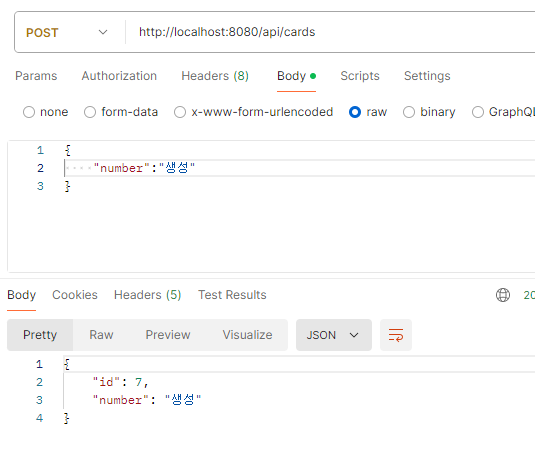
Read
@PathVariable
url에 id를 입력하면
controller를 타고
@GetMapping("/cards/{id}")
public ResponseEntity<CardResponseDto> getCardById(@PathVariable Long id) {
CardResponseDto cardResponseDto = cardService.getCardById(id);
return ResponseEntity.ok().body(cardResponseDto);
}
getCardByID에 id는
cardRepository의 findById(id) 를 넣고
.map을 사용하여 CardResponseDto를 생성 및 선언에 입력값을 넣고 저장 후
optionalCard에 다시 입력
그렇게 보내지고
public CardResponseDto getCardById(Long id) {
Optional<Card> optionalCard = cardRepository.findById(id);
return optionalCard.map(CardResponseDto::new).orElse(null);
}
return 하게된다.
return ResponseEntity.ok().body(cardResponseDto);
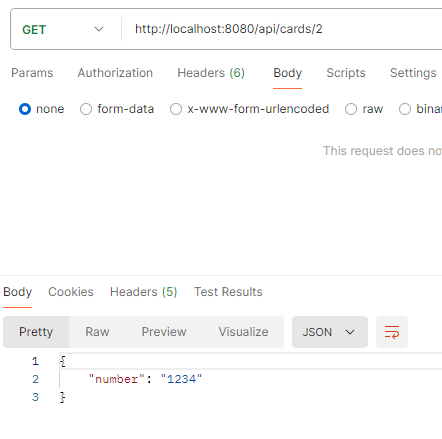
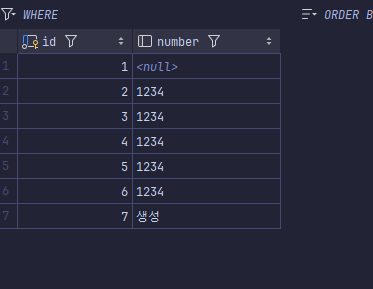
중요
ResponseEntity<List<CardResponseDto>>로 클래스를 설정하면
List<CardResponseDto> cardResponseDtosReponseEntity는
return ResponseEntity.ok().body(cardResponseDtos);이렇게 List<CardResponseDto> 형식만 가능하다.

'Spring' 카테고리의 다른 글
| 스파르타 부트캠프 REST API 요청과 응답 (다락방) (0) | 2024.06.14 |
|---|---|
| 스파르타 부트캠프 스프링 부트 U(update)D(delete) 다락방 (3) | 2024.06.13 |
| 스프링 시큐리티 내부 구조 Security Filter Chain 등록, 여러개 등록, 특정 요청 허가 (1) | 2024.06.11 |
| Spring Security 내부 구조 DelegatingFilterProxy와 FilterChainProxy (0) | 2024.06.11 |
| Spring Boot PostMan사용, JWT 인증,인가 (로그인, 로그아웃, 회원탈퇴) (2) | 2024.06.10 |




