| 일 | 월 | 화 | 수 | 목 | 금 | 토 |
|---|---|---|---|---|---|---|
| 1 | 2 | 3 | 4 | 5 | 6 | 7 |
| 8 | 9 | 10 | 11 | 12 | 13 | 14 |
| 15 | 16 | 17 | 18 | 19 | 20 | 21 |
| 22 | 23 | 24 | 25 | 26 | 27 | 28 |
- aws #아키텍트 #과정 #vpc #인프라 구축 #php #alb #application #load #balancer #security #group #igw #ec2 #vpc #virtual #private #cloud
- 스파르타코딩클럽 #부트캠프 #IT #백엔드 #머신러닝 #AI #서버 #자동화 #SQL #기본문법 #데이터베이스
- 업로드 #lambda #함수 #모바일 이미지 #썸네일 이미지
- aws #아키텍트 #과정 #vpc #인프라 구축 #aurora #database #rds #rdbs #load #balancer #web #page #haproxy
- aws #아키텍트 #과정 #vpc #인프라 구축 #rds #endpoint #cloudwatch #monitoring
- aws #아키텍트 #과정 #vpc #인프라 구축 #sqs #trigger #python3.9 #패키지 #
- aws #아키텍트 #과정 #vpc #인프라 구축
- aws #아키텍트 #과정 #vpc #인프라 구축 #sqs #message #queue #sns구독
- 공간복잡도 #공간자원 #캐시메모리 #SRAM #DRAM #시간복잡도
- aws #아키텍트 #과정 #vpc #인프라 구축 #s3 #bucket #객체 스토리지 #objects storage #events #upload #알림
- aws #아키텍트 #과정 #vpc #인프라 구축 #rds #replica #복제본 #aurora #database #고가용성
- aws #아키텍트 #과정 #vpc #인프라 구축 #db #장애조치 #reand only #replica #events
- aws #아키텍트 #과정 #vpc #인프라 구축 #t.g #target group #alb #application #load #balancer #web #server
- 스파르타코딩클럽 #부트캠프 #IT #백엔드 #머신러닝 #딥러닝 #AI #서버 #자동화 #SQL #기본문법 #데이터베이스 #DBMS #Oracle #MongoDB #아키텍쳐 #DB
- aws #아키텍트 #과정 #vpc #인프라 구축 #ec2 #instance #launch #template #생성 #ami #amazone #machine #image
- aws #아키텍트 #과정 #vpc #인프라 구축 #haproxy #고가용성 #테스트 #alb #application #load balancer #application
- 스파르타코딩클럽 #부트캠프 #IT #백엔드 #머신러닝 #AI #서버 #자동화 #SQL #기본문법 #데이터베이스 #웹개발
- aws #아키텍트 #과정 #vpc #인프라 구축 #s3 #bucket #객체 #스토리지 #isci #이미지 #업로드
- 썸네일 #이미지
- 쓰레드 #쓰레드풀 #프로세스
- aws #아키텍트 #과정 #vpc #인프라 구축 #auto scailling #lauch template #ec2 instace #private #subnet
- aws #아키텍트 #과정 #vpc #인프라 구축 #haproxy #round robin #process #high ability #auto scailling #app server #launch template
- 스파르타코딩클럽 #부트캠프 #IT #백엔드 #OSI #ISO #AI #서버 #자동화 #SQL #기본문법 #데이터베이스 #DBMS #Oracle #MongoDB #아키텍쳐 #DB
- aws #아키텍트 #과정 #vpc #인프라 구축 #alb #load balancer #t.g #target #group #haproxy #high ability #db #replica #region
- 비트 #바이트 #이진수
- 스파르타코딩클럽 #부트캠프 #IT #백엔드 #머신러닝 #딥러닝 #AI #서버 #자동화 #SQL #기본문법 #데이터베이스
- 스파르타코딩클럽 #부트캠프 #IT #백엔드 #머신러닝 #AI #서버 #자동화 #SQL #KDT #기본문법 #데이터베이스 #Computer #Science #CPU #메모리
- 프로세스 #CPU #시공유 #커널
- aws #아키텍트 #과정 #vpc #인프라 구축 #second nat #gateway #routing table #route53 #고가용성 #private subnet #
- aws #아키텍트 #과정 #vpc #인프라 구축 #amazon sns #server #less #architecture
- Today
- Total
요리사에서 개발자
스파르타 부트캠프 스프링 부트 U(update)D(delete) 다락방 본문
User Entity
@Table(name = "USER_TABLE")
@NoArgsConstructor
public class User {
@Id
@GeneratedValue(strategy = GenerationType.IDENTITY)
private Long userId;
@Column
private String name;
@Column
private Long age;
public User(String name, Long age) {
this.name = name;
this.age = age;
}
User를 생성할 dto생성
@Getter
public class UserCreateDto {
private String name;
private Long age;
}
Controller
@Controller
public class UserController {
private UserService userService;
public UserController(UserService userService) {
this.userService = userService;
}
@PostMapping("/users")
public ResponseEntity save(@RequestBody UserCreateDto dto) {
userService.create(dto);
return new ResponseEntity(HttpStatus.OK);
}
Serivce
@Transactional
public void create(UserCreateDto dto) {
User user = new User(dto.getName(), dto.getAge());
userRepository.save(user);
}UserCreateDto 의 Name과 age를 가져와서 user객체에 전달하고
userRepository의 save메소드를 사용하여
user를 저장한다
Repository
public interface UserRepository extends JpaRepository<User, Long> {
}

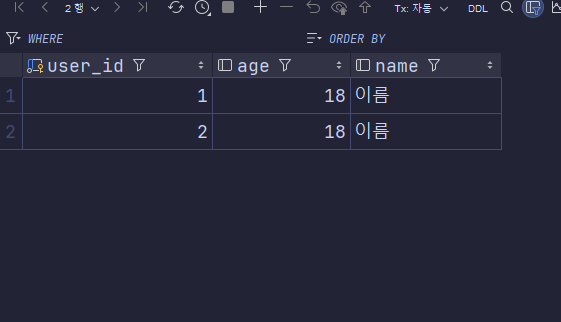
생성되는것을 확인할 수 있다.
Update
dto
@Getter
public class UserUpdateDto {
private Long id;
private String name;
}
entity에 update 추가
@Entity
@Table(name = "USER_TABLE")
@NoArgsConstructor
public class User {
@Id
@GeneratedValue(strategy = GenerationType.IDENTITY)
private Long userId;
@Column
private String name;
@Column
private Long age;
public User(String name, Long age) {
this.name = name;
this.age = age;
}
public void update (String name){
this.name = name;
}
}
controller
@PutMapping("/users/{id}")
public ResponseEntity update(@PathVariable Long id, @RequestBody UserUpdateDto dto) {
userService.update(id, dto);
return new ResponseEntity(HttpStatus.OK);
}
service
@Transactional
public void update(Long id, UserUpdateDto dto) {
if(!Objects.equals(id, dto.getId())){
throw new RuntimeException("수정하려는 사용자가 아닙니다");
}
User user = userRepository.findById(id).orElseThrow(() ->
new RuntimeException("사용자가 존재하지 않습니다"));
user.update(dto.getName());
// userRepository.save(user);
}Objects의 equals 메소드를 사용해서
id와 UserUpdateDto안의 id를 가져와서 확인한다.
일치하지않으면 RunTimeException 하고
userRepository에 일치하는 id를 가져와서 user객체에 전달하고
User Entity에 update를 가져와서 dto.getName() 을 하여
해당 id의 정보를 변환
@Transactional 로 선언했기에 userRepository에 save를 하지않아도
DB에 데이터가 바뀌었기에 저장되는것을 확인할 수 있다.


Delete
확인할 id dto 생성
@Getter
public class UserDeleteDto {
private Long id;
}
controller
@DeleteMapping("/users/{id}")
public void delete(@PathVariable Long id, @RequestBody UserDeleteDto deleteDto) {
userService.delete(id, deleteDto);
}
service
public void delete(Long id, UserDeleteDto deleteDto) {
if(!Objects.equals(id, deleteDto.getId())){
throw new RuntimeException("수정하려는 사용자가 아닙니다");
}
userRepository.deleteById(id);
}
@PathVariable
url에 id를 입력한 것과 deleteDto의 id가 일치하지않으면
수정하려는 사용자가 아니라는 RuntimeException 처리를 하고
맞다면
userRepository에 deleteById 메소드를 사용하여
삭제를 한다.(Hard Delete)
@Transactional 어노테이션을 설정하지 않아도
userRepository의 저장된 id를 찾아와 삭제를 하는것이기에
삭제되는것을 확인할 수 있다.


Soft Delete
데이터를 완전삭제하지않고 삭제처리한 흔적을 남기고
DB에 저장하여 데이터를 보관한다.
복원해야 될 경우가 생길 수 있기에
Hard Delete
DB안의 해당 데이터를 완전삭제처리 한다.
굳이 저장할 필요가 없이 완전삭제처리 해도되는 경우에 사용한다.
https://velog.io/@yhlee9753/soft-delete-%EC%99%80-hard-delete-%EB%B9%84%EA%B5%90
soft delete 와 hard delete 비교
출처 : https://abstraction.blog/2015/06/28/soft-vs-hard-delete- 해당 사이트의 내용을 한국어로 변환한 글입니다. soft delete 는 결국 쿼리조건이 늘어나 성능에 영향을 미치고, soft delete 는 테이
velog.io

'Spring' 카테고리의 다른 글
| Spring Boot JUnit 과 TDD, 단위테스트와 통합테스트 (1) | 2024.06.15 |
|---|---|
| 스파르타 부트캠프 REST API 요청과 응답 (다락방) (0) | 2024.06.14 |
| 스파르타 부트캠프 스프링 부트 프로젝트 생성 및 CR (다락방) (1) | 2024.06.12 |
| 스프링 시큐리티 내부 구조 Security Filter Chain 등록, 여러개 등록, 특정 요청 허가 (1) | 2024.06.11 |
| Spring Security 내부 구조 DelegatingFilterProxy와 FilterChainProxy (0) | 2024.06.11 |




